CMD+K Appreciation post
5 July 2023
I'm a keyboard shortcut nerd. In my early career days in Investment Banking and Private Equity I learned to use Excel without touching the mouse. It's wayyy faster.
There's a resurgence of keyboard focused UX patterns, which makes me super happy and has become my main way of using the apps that support it. Lots of apps support CMD+K as a shortcut to open a sort of 'command prompt' / universal search, and you should try it if you're not a convert yet.
The CMD+K use pattern
- Press CMD+K (on Mac) or CTRL+K (on windows)
- Type whatever you want to see or make happen
- Hit enter when the correct option is highlighted
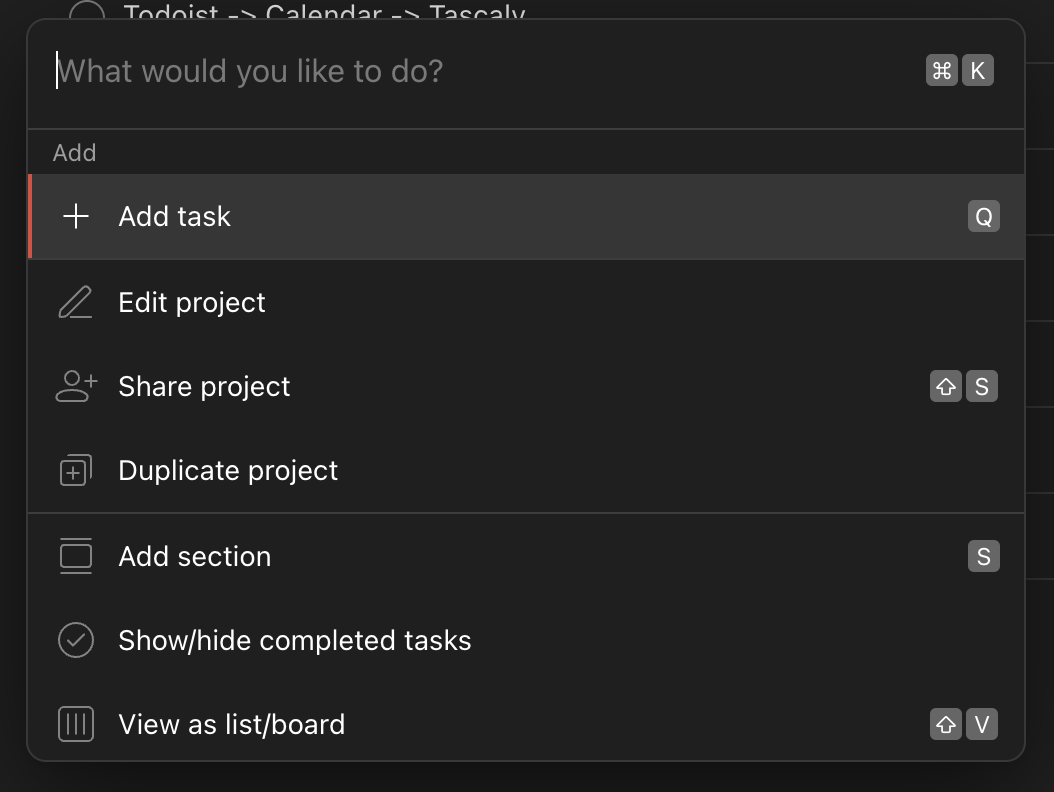
It seems like this pattern is making the jump from productivity tools like Todoist to more everyday use apps like Spotify. It's so much faster than clicking through menus that it has become ingrained in my way of working on computers and it has even started to change the way I use my iPhone. Instead of finding the app I want to open on my phone, I oftentimes just pull the screen down and type whatever I want to do in Spotlight.
So next time you're in one of the apps below, try to hit CMD+K and see what happens!
List of apps I personally use that have CMD+K (not exhaustive)
First off, I'd like to extend an honourable mention to Apple. Spotlight launched in 2005 (way before I switched to Mac), and has been one of the key catalysts for popularizing command prompts in modern UX. It is my default way of doing almost anything on my Mac, and if it's not yours yet you should try it!
With that out of the way, on to the apps:
- Superhuman email
- Notion
- Todoist
- Vimcal
- Reflect
- Slack
- Obsidian
- Cron
- Spotify
- And many more...
If you want to read about this pattern in more detail, I recommend this article!